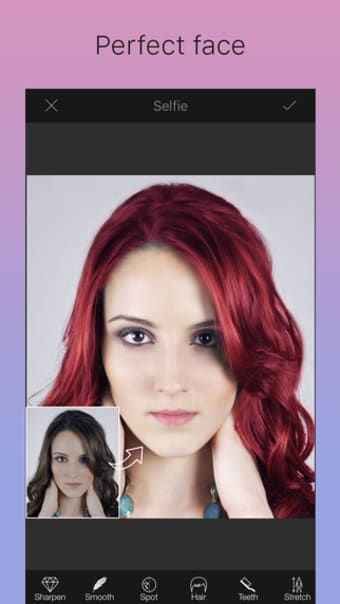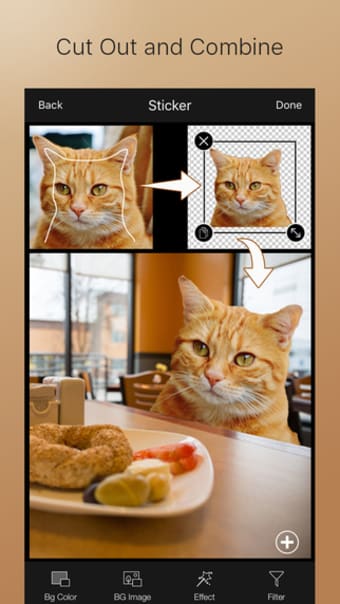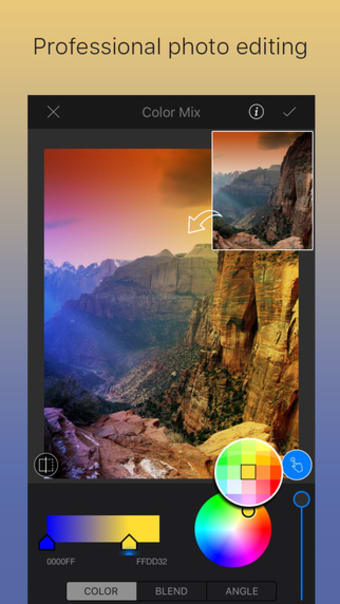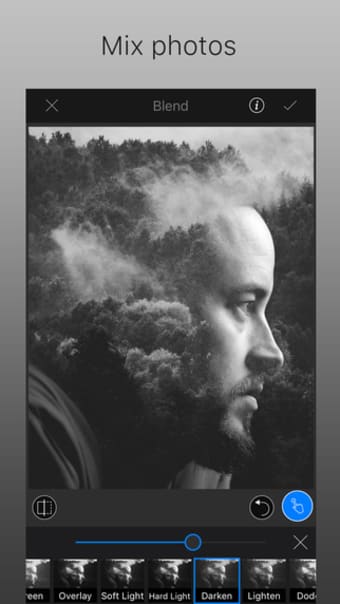Get perfect snaps with LightX - Advanced Photo Editor
Increasing numbers of people use their phones as cameras every day, some even using them to take pictures more than they call people! To support this wave of snap-happy users, there are plenty of apps which help you to take the ideal picture.
LightX - Advanced Photo Editor is one such app for the iPhone, providing a huge amount of after-effects and tweaking features to make your snaps stand out. Considering the very low price of this app, you get a lot of useful tools.
Craft the perfect image
LightX - Advanced Photo Editor really stands out from the competition for sheer number of features. These start simple, with tools like hue, saturation and contract sliders to adjust the colour and tone of a picture, before getting increasingly more involved. You can change the exposure or add shadows and highlights to make pictures look like they were taken in different conditions.
You’ve even got access to the typical kinds of filters that are seen on the likes of Instagram, such as vintage, retro, glow and more. These work very well and can totally change an image.
The main benefit of LightX is probably that all these tools are in one place, saving you from opening images in several apps and losing quality or resolution on the way. You even have access to tools like lasso selection and smart erase that are usually seen in desktop editing suites. This lets you edit regions of the image separately to get very specific effects.
A smart interface and not just for casual use
LightX - Advanced Photo Editor is very easy to use, though it may take you some time to find all the tools. That’s to be expected however when it packs so many. The app is very good at using the screen space available to set up your work environment, giving you access to menus without taking up all the screen. Often you just use simple sliders which is easy to understand for anyone.
This casual approach also includes some premade effects for maximum usability, plus fun stickers, to add to your pictures before uploading to social media. On the flip side, the app caters to more professional users by letting you smoothen skin, reshape pictures, crop and rotate or add artistic special effects.
In other words, you can do a bit of everything with this app, even things usually seen on expensive desktop software like Photoshop. A special selfie mode should add appeal to users looking for powerful tools that are still fun and easy to use.
Very robust image editing
The amount of features in LightX - Advanced Photo Editor is amazing for the very low price. Being able to change every aspect of a picture, not just apply slapdash filters, is really amazing on a small screen and the controls are well presented. Mastering them can take a little work, but that’s to be expected. However, do note that older devices may struggle with the processing power needed for all these detailed edits.